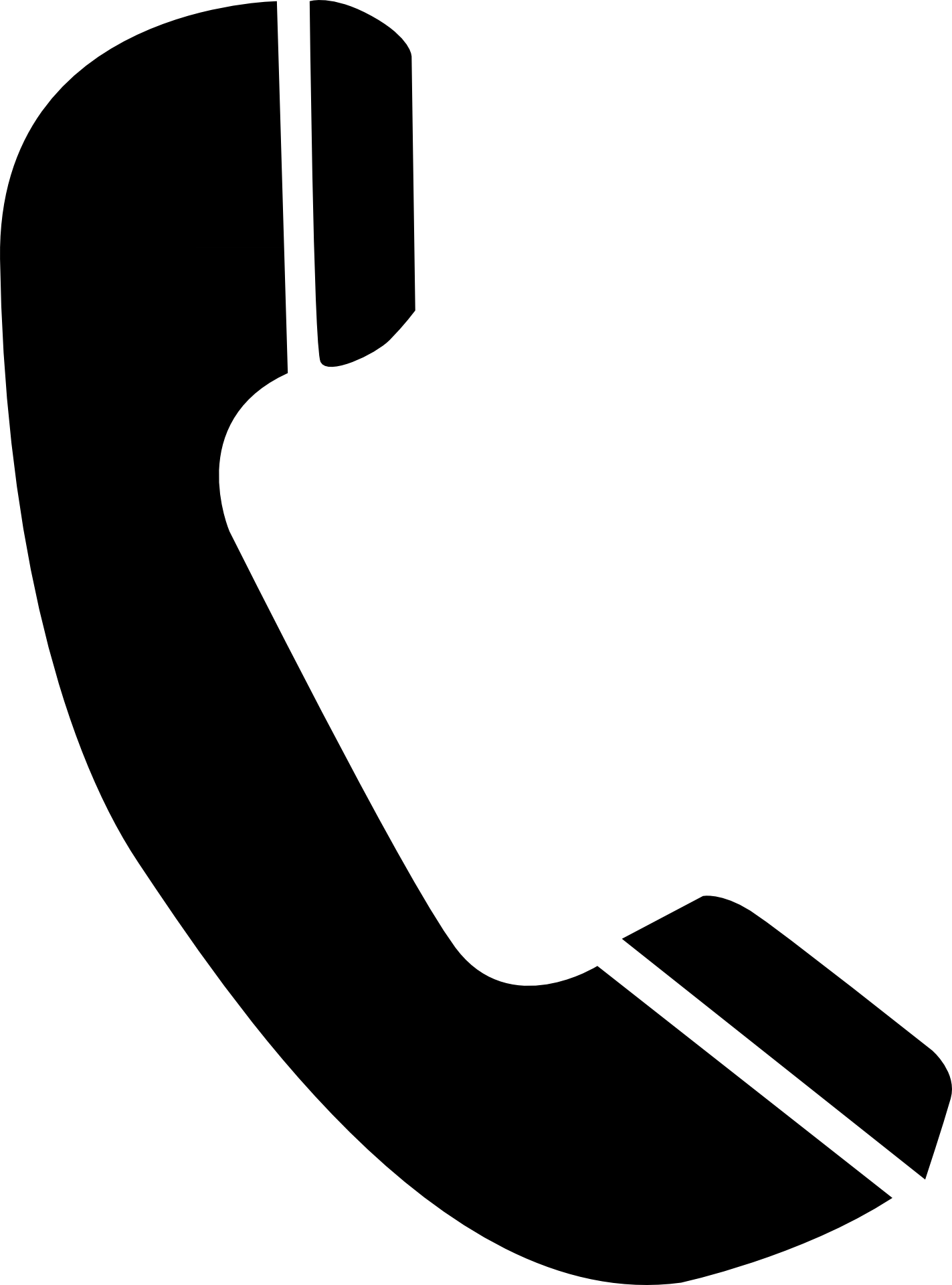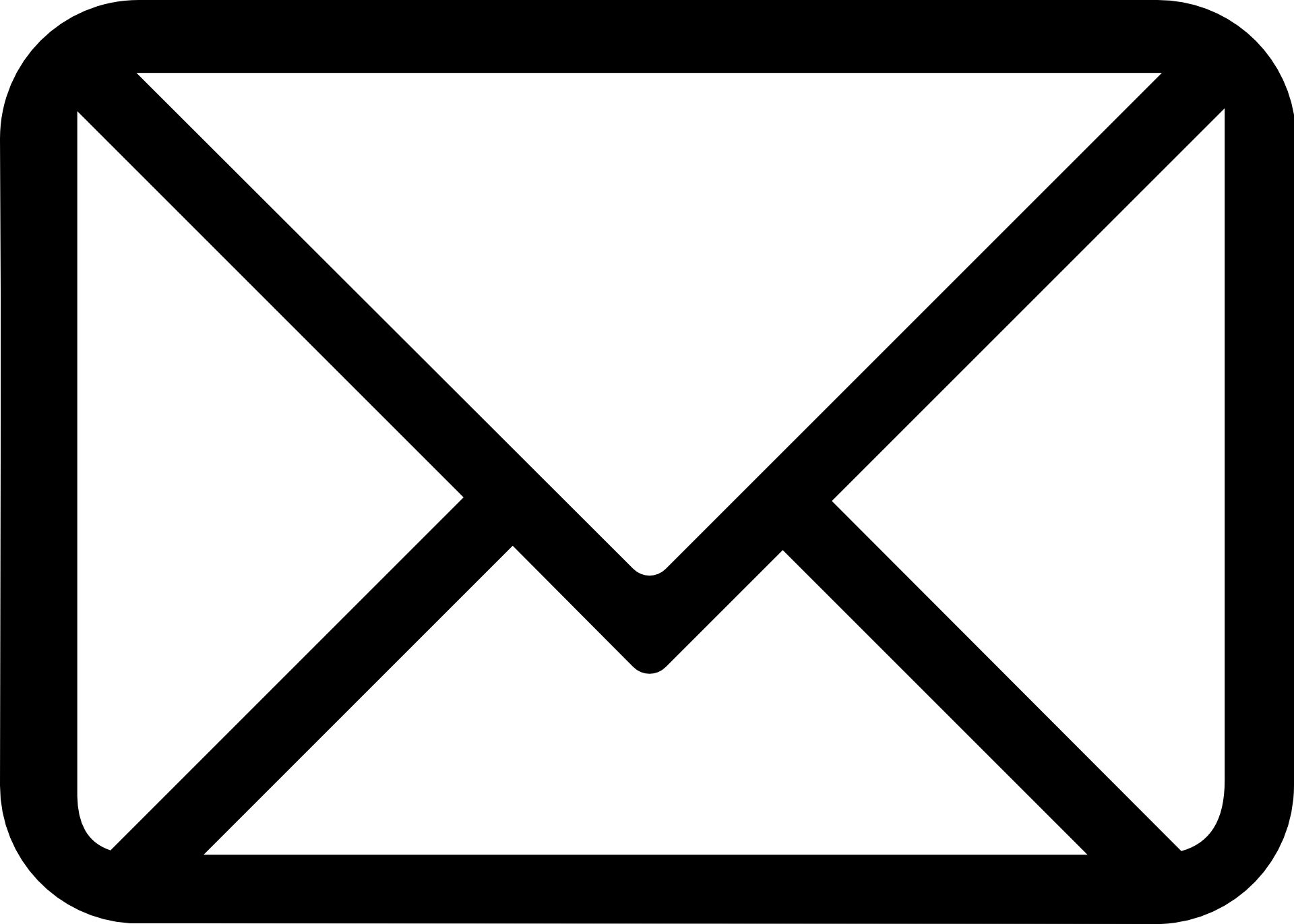HELP AND ASSISSTANCE
Located on this page will be solutions to our commonly asked queries in regards to the website and company. This will be regularly updated to ensure each answer is as detailed and accurate as possible.
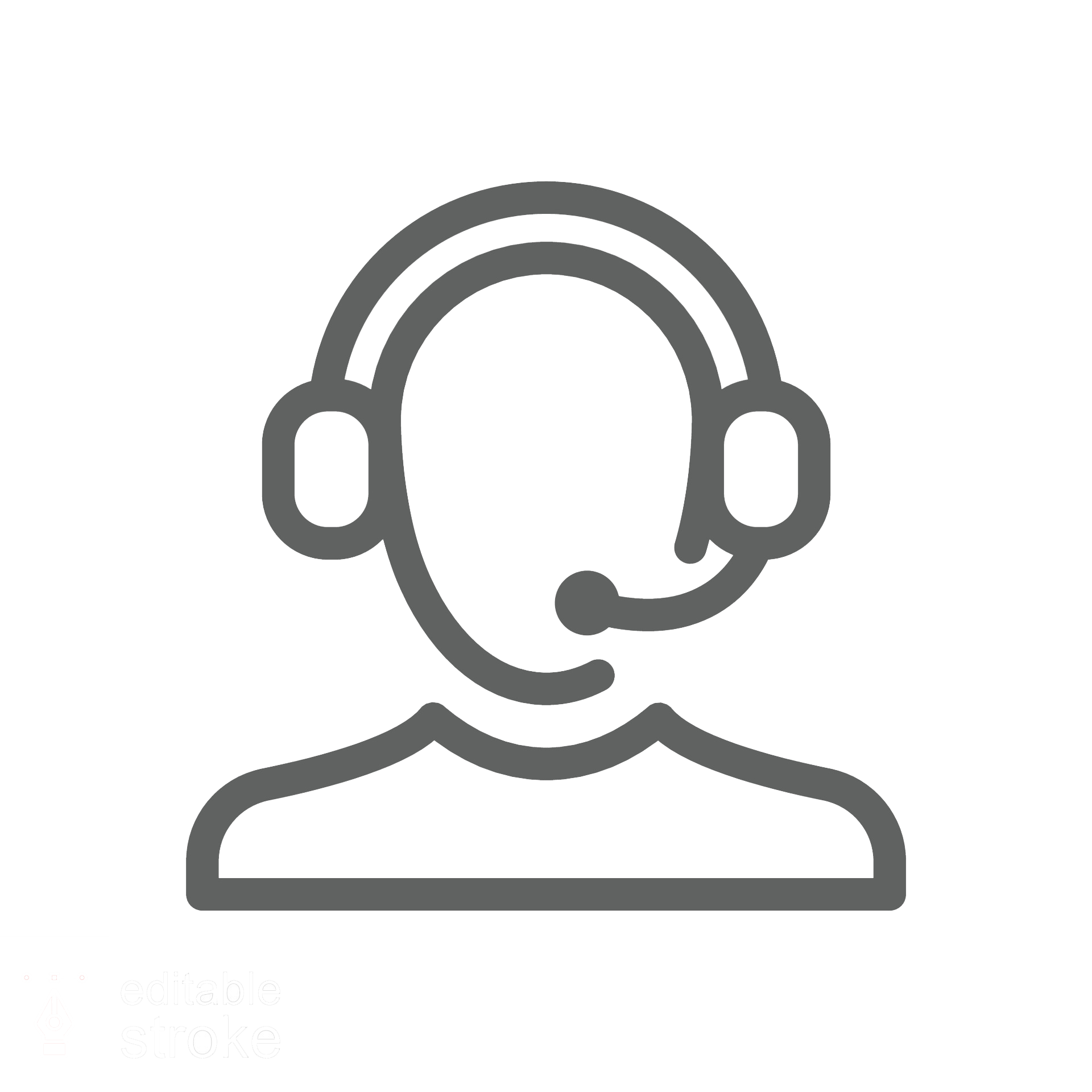
HOW TO PLACE AN ONLINE ORDER (COMPUTER)
Step 1: Open your web-browser and search www.celticfrozendrinks.co.uk - you will be taken directly to the home page.
Step 2:
*IF YOU ALREADY HAVE AN ACCOUNT* - Select the "Log in" option which is located next to the search bar at the top of the page. Please enter your registered email address and password, you will now be logged in.
*IF YOU DO NOT HAVE AN ACCOUNT SET UP* - Select the "Sign up" option which is located at the top of the page next to "View Basket". Once selected, please fill-out all fields with information that is accurate and rememberable (name, last name, e-mail address, etc).
Step 3: Using the navigation bar (located on the top, right-hand side of the page), select "Online Store".
Step 4: Select your chosen category for what products you would like to order, e.g. Jolly Rancher, Hershey's and Reese's Freeze, etc.
Step 5: Now increase the quantities to what you wish on each product and add them to your basket. After this a message will show; asking if you would like to "continue shopping" or "Go to basket", please chose accordingly.
Step 6: When finished shopping, scroll to the top of the webpage and select the trolley icon or the "View basket" option.
Step 7: Before checkig out, enter any promotional codes that may be available by selecting "Apply Discount".
Step 8: Please select the "Checkout" button to proceed to billing and delivery address options.
Step 9: Once your billing and delivery addresses have been decided, please select the "Continue" button.
Step 10: For new branding or additional queries / comments, please write these in the "your comments" box. After this, please select the "Continue" button.
Step 11: Take this time to review your order and make sure everything is correct.
Step 12: For payments, please enter the correct bank details and also please ensure that the billing address details you enter are linked to the card you are using to checkout. If this is not followed, the payment will decline.
For further enquiries regarding this, please call us on 01443 800318 and select OPTION 5.
HOW TO PLACE AN ONLINE ORDER (MOBILE DEVICE)
Step 1: Open your web-browser and search www.celticfrozendrinks.co.uk - you will be taken directly to the home page.
Step 2: Rotate your phone horizontally if possible so the website widens.
Step 3:
*IF YOU ALREADY HAVE AN ACCOUNT* - Select the "Log in" option which is located next to the search bar at the top of the page. Please enter your registered email address and password, you will now be logged in.
*IF YOU DO NOT HAVE AN ACCOUNT SET UP* - Select the "Sign up" option which is located at the top of the page next to "View Basket". Once selected, please fill-out all fields with information that is accurate and rememberable (name, last name, e-mail address, etc).
Step 4: Using the navigation bar (three horizontal lines located in the centre of the page between the telephone and email icon), select "Online Store".
Step 5: Select your chosen category for what products you would like to order, e.g. Jolly Rancher, Hershey's and Reese's Freeze, etc.
Step 6: Now increase the quantities to what you wish on each product and add them to your basket. After this a message will show; asking if you would like to "continue shopping" or "Go to basket", please chose accordingly.
Step 7: When finished shopping, scroll to the top of the webpage and select the trolley icon or the "View basket" option.
Step 8: Before checkig out, enter any promotional codes that may be available by selecting "Apply Discount".
Step 9: Please select the "Checkout" button to proceed to billing and delivery address options.
Step 10: Once your billing and delivery addresses have been decided, please select the "Continue" button.
Step 11: For new branding or additional queries / comments, please write these in the "your comments" box. After this, please select the "Continue" button.
Step 12: Take this time to review your order and make sure everything is correct.
Step 13: For payments, please enter the correct bank details and also please ensure that the billing address details you enter are linked to the card you are using to checkout. If this is not followed, the payment will decline.
For further enquiries regarding this, please call us on 01443 800318 and select OPTION 5.